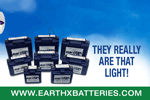-
Administrator

 Attn: AOL users
Attn: AOL users
AOL compatibility issues
Several AOL users have reported that when they log in they are shortly then asked by vBulletin to log in again. If you are using the AOL-supplied web browser. you need to do two things:
1) Click on the vBulletin 'Remember me' box when you log in.
2) Change the setting in the AOL browser to not block cookies.
Here is the process for enabling cookies for AOL 9.0.
- From the AOL Toolbar, select Settings.
- Select Internet [Web] Options
- Select Use your Internet Explorer Settings to set advanced browser options.
- Select the Privacy tab
- Select Advanced
- Deselect override automatic cookie handling button
- Click OK to exit.
 Posting Permissions
Posting Permissions
- You may not post new threads
- You may not post replies
- You may not post attachments
- You may not edit your posts
-
Forum Rules