Does anyone have a good description of how the CarbMate tool works on a 912? I got nothing that describes the functioning of the tool when I purchased it from ACS and can't find any descriptions on line. I've watched a few P-sync videos on Youtube and Rotax's video, none of which describe the CarbMate's operation and why the various lights come on or what to specifically do about them when they aren't the center green LED. A few turns of the bowden cable clamps in one direction or the other don't seem to move the LED indications in the right direction (so far). If I knew what the LED numbers meant I could increase one carb 's throttle or decrease the other carb's throttle accordingly to get me to the center green LED. I had expected that the Mech sync should have gotten me a little closer to the optimal P-sync with only a few bowden cable turns needed. Frankly I'm confused and a little frustrated because the P-sync is taking forever to accomplish and I need some expert clarification.
Before I attempted the P-sync I had throughly cleaned the carbs again, checked the float levels, completed a mech sync per Rotax instructions, and performed a differential compression test before the P-sync attempt and all cylinders came in at 79/80 psi. I'm burning 100LL and the engine starts good and idles well at 1800-2000 rpm, in spite of some mild carb vibrations, which I hope can be reduced or eliminated with a good P-sync. No carb venting fuel at any speed nor with the CarbMate hooked up.
When I hook up the CarbMate to my 912 the "REF" side is plumbed to the right manifold (via the cross-over tube) and the "CARB2" side is plumbed to the left manifold fitting. At an engine speed of 2500 rpm the CarbMate readout lights up on the "REF" side as a red -4 LED. When I increase idle speed to 3500 rpm the LEDs starts to move towards the center green light indicating that the pressure/vacuum difference between the two carbs does actually decrease as the engine speed goes up.
When I disconnect the "REF" hose I can blow into it in order to get the same -4 red LED light seen during the test. When I suck into the "CARB2" hose it goes to the other side of the LED line where the plus numbered LEDs are at. Does red -4 LED mean that the right side (REF) manifold of my engine is positively pressurized or does it just mean that my left side (CARB2) has way less vacuum? I'm guessing that each manifold is actually seeing only a vacuum of some varying level. I'm also guessing that the positive pressure I'm seeing on the "REF" side means that the right hand carb's throttle needs to be increased to increase its vacuum level (and thus lowering the false positive indication. I assume vacuum level in a given manifold goes up as the throttle is increased. Are all my guesses and assumptions good ones or am I still confused? Any opinions on where should I go from here? I really appreciate any inputs.
IMG_8462.jpg












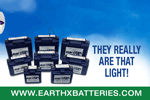





 Reply With Quote
Reply With Quote




