Max aft and max forward are the limits that the CG must Stay between when the plane is flown.
For the model 1 through model 3 these limits are:
Max aft limit is 28% of the wing cord (51"). .28 X 51 = 14.28"
Max forward limit is 20% of the wing cord. .20 X 51 = 10.2"
Most adverse forward and most adverse aft are actual CG locations with loads you expect to fly the plane with.
There is an EAA "Hints for home builders" video that explains it in an easy to understand format. I'll see if I can find it and post a link.












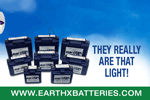



 Reply With Quote
Reply With Quote

