I used a CarbMate to sync my carbs 3-5 years ago, I will try to remember the process. As you stated, first do the mechanical sync. Then connect the CarbMate using the crossover tube as the connection point with one CarbMate to the crossover and the other to the connection that would normally be connected to the crossover.
The led lights on the CarbMate show that the vacuum is more or less to one side or the other. The "Ref" is the carb that you decide not to adjust. The other carb is adjusted by turning the adjustment at the end of the cable housing on the carb. By turning the adjustment at the end of the cable you will slightly change the vacuum until the carbs are in such. Start at around 2500 rpm with the sensitivity set to where the faceplate recommends. Then check at higher rpms until you get it the best you can.
I did the sync alone and did not feel comfortable doing the adjustments with the engine running and shut down between adjustments.
That is about it, good luck.
Ralph












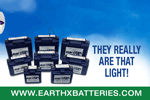





 Reply With Quote
Reply With Quote



