The question of monitoring Rotax 912iS diagnostic and error codes nags when thinking about maintenance on these engines. While searching for information on the "dongle" I found a VAN's Aircraft video that showed both the G3X and Dynon SkyView systems displaying error code information from a Rotax 912iS. The presenter unplugged an engine sensor and fault code text message popped up on the engine monitor display page. Plug the sensor back in and the message is cleared.
I purchased the HIC Wiring Harness option from Kitfox. They make the 30 or so pin connections, neatly label the cables, and provide a table documenting the connections. The are four CAM bus connections coming from the 912iS. CAN Display and CAN Maintenance for Lane A and CAN Display and CAN Maintenance for CAN B. The Rotax wiring diagram shows the two Maintenance buses terminating a a 9-pin connector. I didn't find anything specific about connecting the Display CAN bus so wired it to the "Backbone" CAN bus that connects the various Garmin units. Wrong!
A more careful reading the Garmin manual shows the the GEA 24 Engine and Aircraft Sensor Unit has CAN bus inputs specifically for FADEC engine input. Wiring diagrams for specific engines are presented further back in the manual. For the 912iS:
912iS GEA 24.png
Correctly wired, the Garmin will display:
912iS Engine Parameters.png
FADEC Engine Status.png
I'm not sure how much more information might be available from a Rotax dongle and would appreciate comments from anyone who has used one of these devices.
Finally, thanks is due to the Garmin G3X support team who answered my questions and provided these sections of the manual about 30 minutes after opening on a Monday morning. Excellent support from these guys.












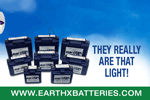



 Reply With Quote
Reply With Quote