Does anyone know of a good free (or relatively cheap) software download that can be used on a MAC to draw electrical schematics. My Kitfox electrical schematic so far has been done by hand but it's messy and could use a cleanup. The standard schematic that came with my 2001 build manual was a good starting point but proved to be inadequate and incomplete so I had to redo it.












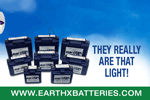





 Reply With Quote
Reply With Quote

 After I built the plane, I have never even need to look at the sketch, since everything
After I built the plane, I have never even need to look at the sketch, since everything