Foreflight is nice and worth the money but if you dont have the iPad ect to start with then it can be expensive to switch from paper to touch screen. I have the iFly 720 that i use now, its a moving map touch screen that requires no external GPS antenna, such as the (bad elf). I still keep a tac/sectional everywhere i go, and it has come in handy a few times(plus more fun). I learned to fly with paper charts and the ol compass and e6b and you really feel invested in your calcs because they have to be right on or your screwed.












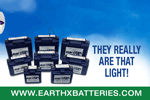


 Reply With Quote
Reply With Quote


